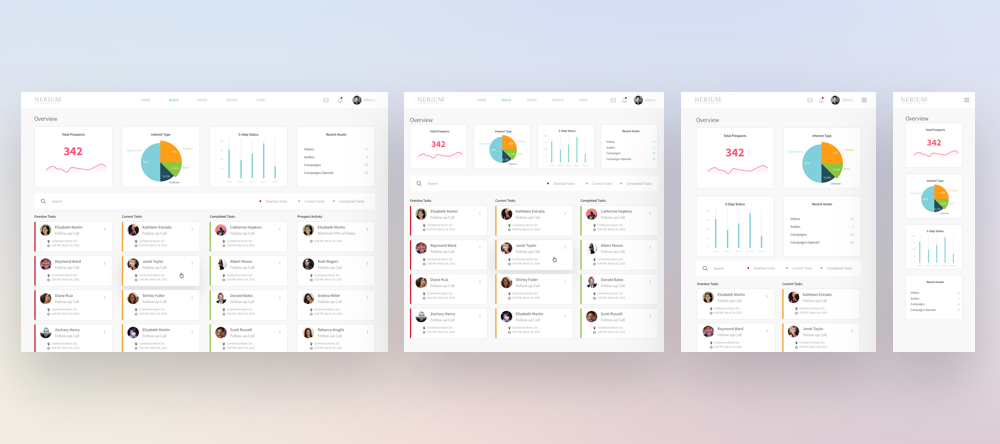Chase Merchant Services - Enterprise Pricing Model (2018-19)
BACKGROUND
JPMorgan Chase Merchant Service offers payment solutions for all sizes of business. The Enterprise Pricing Model (EPM) is the Enterprise-level cloud-based platform that provides smart pricing process and real-time collaboration for our internal Sales team, and guides them runs into a variety of pricing models for processing credit and debit card transactions of each merchant.
My ROLE
Lead Designer for the EPM project
Conducted user research and owned the end-to-end user experience
Collaborated with multiple cross-functional teams (Agile Environment)
Worked with the design system team to define the style guidelines
BUSINESS GOAL
Improve the Pricing experience and increase efficiencies for the Sales team
PEOPLE PROBLEM 1
“It’s hard to identify pricing errors during the pricing process, and have to login to different system to use the external calculation tools.”
- Sales
people problem 2
“We always spend so long to work together on a pricing deal approval, we usually lose the deal during this time period.”
- Sales Manager
people problem 3
“Manually tracking and managing my sales team performance status is difficult and time-consuming ”
- Sales Manager
HIGH LEVEL PRODUCT THINKING
Create “One-stop pricing” experience, improve the pricing process that make user easy to identify pricing errors, and integrate all tools into EPM
Get rid of the third-party approval process, build in the Manager Approval Process into the EPM. Create sales team collaboration on EPM
Provide Sales team performance data and build Sales team management function for Sales Managers
design solution
Simplified the Pricing page, provided a Progress Wizard to break down each section into different categories that makes user easy to address any pricing field.
Provided error icons and error messages to alert the user and help them identify errors.
The competitive view has been integrated into the pricing scenario page, it helps the user to easily compare "current/current" and proposed scenario.
Created multi-task window to integrated all external calculation tools. The user can bring up the tools from the bottom toolbar that provides side by side experience when they’re calculating.
Model and Scenario management were available on the new design for both sales and sales manager.
Allowed the sales user send out an approval request when they’re finalizing a deal. The Sales Manager can decide either to approve or deny the deal from the new Pricing Summary page that was generated from the system.
Created real-time editing function for the Sales Manager to edit the actual pricing deal with their team member.
Provided a dashboard for the Sales Manager to track their sales team performance data.
Created Sales team management and pricing model management for Sales Managers.
Previous pricing Experience
Long pricing form with accordion section that hard to navigate
No error notice, users have no idea where the error come from
Have to scroll to the bottom to see the pricing summary results
External tools usage
new PRICING experience
This new Pricing page provides Vertical Wizard design on left side of the page that break down the long form into different sections.
The two pricing summary result modules placed on right side of the page that make user can always see.
Alert icon(s) on left side wizard that helps users to identify which section should go back to revisit.
Error message displaying underneath the specific field when user type in any invalid value.
At the same time, an error message pop-ups on top of the screen that explain the issue, guide users what they should do next.
Integrated Calculation Tool bar fixed on the bottom, simple click to bring up multi-task window that provides side by side experience for the user to calculating during pricing process.
User can adjust the integrated calculation tool window based on their preference.
Highlight the calculation results, placed copy icon right next to the number that make user simple click to copy and paste into the pricing page.
new MANAGER APPROVAL experience
Sales user send out an approval request to manager by click the Finalize button on the top toolbar of the pricing page
Manager receives notice from top header alert
By clicking the request, manager can bring up the pricing summary page that was generated from the system.
In this pricing deal summary page, managers have the ability easy to review the basic request info and the offer highlights, as well as the important results of this deal on the right side of the page.
Manager can decide to either approve or deny the deal.
dashboard initial concepts
We did card sorting study with our sales managers to find out what information or data is actually helpful for sales managers to figure out their sales team’s status. We iterated on bunch of different modules that we printed out and handed to them, and went through multiple studies. Finally let managers sort the information and tell us what was the most helpful information that helps them to better track their sales teams performance.
Sales Manager Dashboard Final Design
Sales team management
Pricing models management
IMPACT
Overall impact of this product design was really positive. We conducted the user testing of the latest version for our sales team.
73% of the users say the new pricing page can help them identify and reduce errors during their pricing process
87% of the sales user were able to save more than half of the calculating time
Average calculating time is reduced by three times compared to the old system (data from QA)
85% of the user satisfied with the new manager approval experience
71% of the sales manager were able to successfully achieve the goal of track and manage team sales data
DESIGN PROCESS
User Research (Contextual Interview and Analysis)
To better understand the user, I conducted user insights research to understand and inform Stakeholders and the project team on pricing tool processes and opportunities to improve.
The research focused on US Retail and Canada, Relationship Managers (RM) and Business Development Representatives (BDR), for North America platforms (NAP) and Global Platforms (GP). Pricing tools studied included the Enterprise Pricing Module (EPM), Global Pricing Calculator (GPC) and the Competitive Analysis Tool.
Research Population:
Managers, individual contributors, and the EPM Retail/Canada trainer. Most users were strictly NAP or Global, and so employed only one—EPM or Global Pricing Calculator—but a few currently used both, or had used the alternate on in the past. Relationship Managers managed from one or two clients (Premier/Omni) to forty or more (Government Healthcare/Higher Education). There is a large range in the number of models having been created, from just a few to over 1,100. Total 44 BDRs and RMs participated in this one-hour long interview.
Key Findings:
“Almost everything has to be approved at the highest levels because we will be priced out of the market if we don’t have thin margins.” While everyone understands the need for the approval process, several felt the process could be improved to reduce timeframes and eliminate approvals for deal margins that were always approved.
Users really liked the Errors message area that tells you when something is not complete or the contribution margin is not met.
Note: There is no equivalent Errors area in GPC and this was noted as a significant usability difference between GPC and EPM.
Observers noted that there was always something displayed in the Errors area, which caused experienced users to ignore the area and confused novice users. This feature is very helpful but needs some adjustments.
Cannot Finalize the scenario if it has an error. “Would be nice to be able to get an error alert but still be able to finalize the scenario.”
Login through Citrix is cumbersome and it times out. If Citrix times out the EPM work is lost, so an auto-save function would be helpful.
RMs need to create “Current/Current” scenarios (current volume, current pricing) to provide a baseline for comparing proposed pricing scenarios and to justify any decrease in pricing. RM may reach out to the merchant to determine if they anticipate significant growth.
Salesforce opportunities are not transferred from Sales to RM once the merchant is boarded, but the Salesforce opportunity is not transferred. The RM creates a new Salesforce Model and re-enters all relevant data.
Canada Retail BDRs use the Competitive Analysis tool to compare the current payment plan (competitor) vs the proposed chase payment plan, then use the Merchant Service Proposal to explain to the merchant.
A model typically includes more than one scenario. User cannot copy an entire model to a new model. When creating a new version of the model, the user can only copy one scenario to a new model, but then has to manually recreate all the other scenarios in the new model. This is very time-consuming.
If the user transfers a model to their manager for assistance, they don’t have a version to keep, so are unable to tell what changes their manager made when the model is returned to their ownership.
FLOW MODEL
After I had enough data, I drew flow models to understand the current user experience and to identify the merging and breaking points. This helped me to gain a better understanding of the entire process for a different user profile.
Personas and user journey mapping
Ideation
I presented the research findings and analysis with the stakeholders, while we leveraged our collective wisdom by the cross-functional team and bringing many ideas to the table. By sharing interview insights with the product team and co-created the solution together.
information architecture
Define Style Guide
Based on regions, segments, and bank channel alignment, JP Morgan Chase has different guidelines that cover brand architecture, logo reproduction, approved typography, official color values and more.
The EPM is the project that crosses regions and banking channels. So a specific style guide was required for this project. I've analyzed different style guide and made a purpose to stakeholders and product team. Then worked with the style guide team to customized some design elements that required for the EPM project.